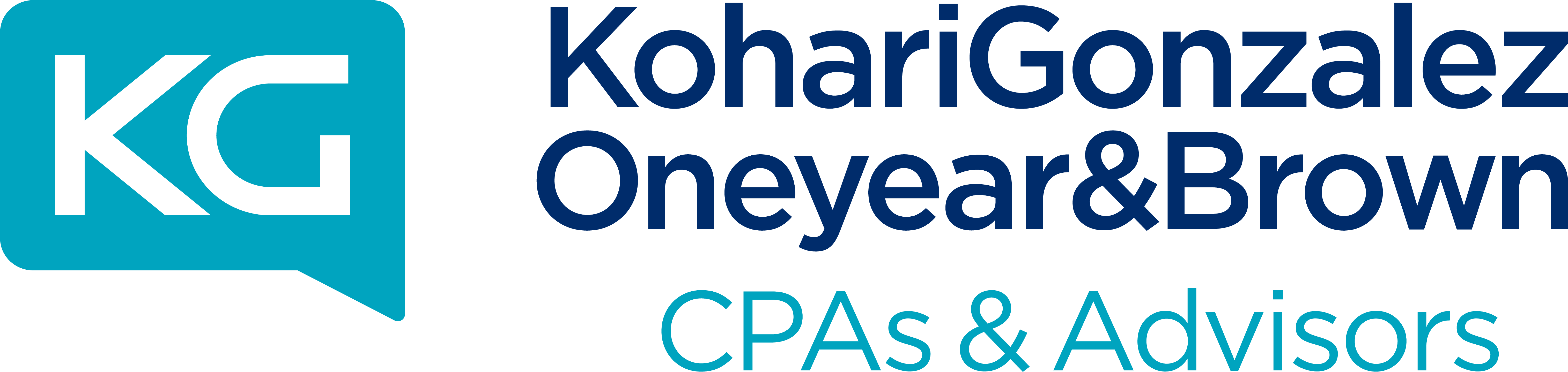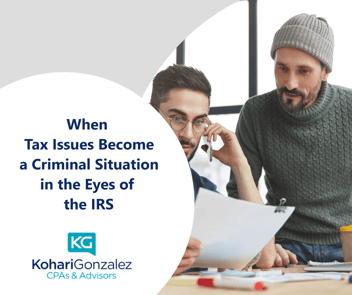If you manage the books for a small firm in any industry, everyone believes that accurate, timely bank data is the foundation of sound financial choices. Whether you're getting ready for quarterly reports or plunging into tax season, QuickBooks Online makes it easier than ever to keep your records in sync. However, getting your bank transactions into the system—without making a mess—is critical to keeping clean accounting.
QuickBooks Online has two basic options for importing bank transactions: linking your bank account directly or manually uploading transaction files. Here's how to get it done properly in 2025:
1. Connect Your Bank Account Directly
QuickBooks Online can automatically retrieve transactions from a variety of banks.
steps:
1. Sign into your QuickBooks Online account.
2. Navigate to Transactions > Bank Transactions.
3. Click the "Link Account" button.
4. Connect with your bank by searching for it and following the steps.
5. Once connected, QuickBooks will download recent transactions.
Note: The availability of this service is dependent on your bank's compatibility with QuickBooks Online.
2. Manually Upload Transactions
If your bank isn't supported or you need to import older transactions, you can do so manually.
spteps:
1. Prepare Your File:
○ Download transactions from your bank's website in CSV, QBO, or QFX formats.
○ Ensure file format is correct.
For CSV files, utilize either a 3-column format (Date, Description, Amount) or a 4-column format (Date, Description, Credit, and Debit).
■ Remove superfluous characters and formatting concerns.
2.Upload the File to QuickBooks:
○ In QuickBooks Online, navigate to Transactions > Bank Transactions.
○ Choose the account you want to upload transactions to.
○ Select "Upload from file" from the Link account menu.
○ Upload and map your file's columns to QuickBooks fields.
○ Confirm the import after reviewing all transactions.
Important Tips:
● Ensure your file size does not exceed QuickBooks' restrictions (usually 350KB).
● Verify date formats and delete any day-of-week references (e.g., "Mon", "Tue").
● Troubleshoot issues with QuickBooks support resources.
Updating your bank transactions in QuickBooks Online is critical for accuracy, compliance, and strategic planning. Whether you're linking accounts or manually uploading data, taking the time now will save you hours (and frustrations) later.
If you encounter any problems or require assistance customizing the configuration for your company or clientele, please do not hesitate to contact this office. Clean books begin here.