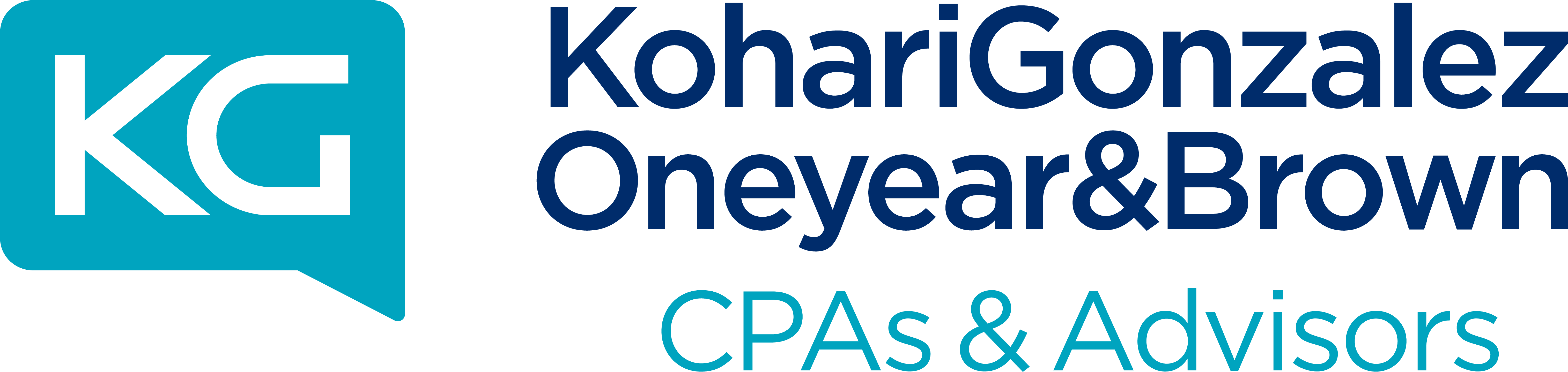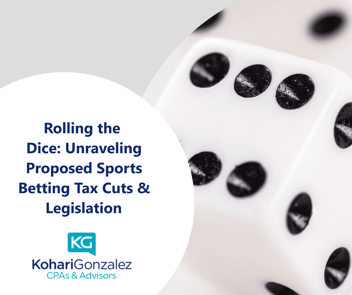When tax season arrives or client work piles up, unpaid invoices can easily fall between the cracks, particularly for busy small company owners. However, managing accounts receivable is more than just being paid; it is also about sustaining cash flow, remaining compliant, and establishing trust with your clients. If you're an accounting or tax expert advising customers on bookkeeping best practices, QuickBooks® Online includes built-in capabilities to help them stay on top of what they owe without spending hours chasing payments.
Why Receivables Matter More Than Ever
Inconsistent cash flow is one of the most prevalent reasons small businesses fail. According to a 2024 QuickBooks® survey, 60% of small companies have cash flow challenges at least once a year, with late payments being a common culprit. Helping your clients handle receivables efficiently not only helps to stabilize their operations, but also positions you as a proactive advisor.
How to Track Receivables in QuickBooks® Online
QuickBooks® Online allows you to easily track outstanding invoices, overdue balances, and client payment history. Here's how.
1. Use the Accounts Receivable Aging Report
Navigate to: Reports > Who owes you > Accounts Receivable Aging Summary.
This report categorizes outstanding invoices by how long they have been past due (e.g., 1-30 days, 31-60 days, etc.). It is a crucial tool for determining client risk and prioritizing follow-ups.
2. Set Up Automatic Invoice Reminders
Navigate to: Gear Icon > Account and Settings > Sales > Reminders.
QuickBooks® can send friendly, automatic reminders to customers who have not paid by the due date. This function reduces the number of problematic email chains and assists clients in keeping invoices up to date.
3. Customize Payment Terms and Due Dates
For clients with numerous service tiers or retainers, tailor invoice terms to each customer's particular profile. This ensures that expectations are clearly communicated and effectively tracked.
Pro Tip: Create a Receivables Workflow
Encourage clients to review their A/R Aging Summary report at least once each week. Combine this with regular reconciliation of bank feeds to match payments received. If you manage their books, consider creating alerts for accounts that are more than 60 days past due, so you may follow up or offer collections tactics before the end of the fiscal year.
When Receivables Become a Problem
If overdue amounts begin to accumulate, it is a warning that your client may require stricter invoicing policies or more contract enforcement. You can recommend:
- Require partial deposits for larger projects.
- Partial deposits are required for larger projects.
- Charging late fees according to legal and ethical criteria.
- QuickBooks® provides recurring billing options for subscription-based services.
Helping your clients keep track of who owes them money (and when) is more than just excellent bookkeeping; it's smart business. With the correct QuickBooks® Online tools and your advice as their trusted advisor, customers may reduce stress, increase cash flow, and avoid embarrassing talks about late payments.